Data visualization is an important aspect of data science. A good visualization can easily tell a story about the underlying data, leading to new insights. It can make complex things more comprehensible, broken down into manageable units that most people can easily understand. Data exhibits are also a great opportunity to have conversations with people outside the scientific community, which is important for broadening the impact of scientific work within society. Every data scientist and machine learning engineer should use data visualization in their work!
What Is Apache Superset?
Data plays an important role in ML Lifecycle. With Apache Superset, you can easily visualize and explore data. It's simple and easy to use, offering a wide range of options for users of all ability levels to explore and visualize their data, from simple pie charts to complex decks. It is one of the best MLOps tools, which allows you to take large amounts of raw data and crunch it down into more manageable results.
Apache Superset is a data exploration and machine learning tool built on top of popular open-source technologies like JDBC and H2O. JDBC provides a bridge that connects SQL queries with analytic capabilities like those found in SAS or SPSS, but with a much friendlier user interface and less expensive license cost. H2O allows users to explore their data through predictive models and interactive visualizations.

Superset main goal is to help you with :
Data Visualization: The technique of creating visual representations of data to communicate information, usually in an understandable manner, is known as data visualization. Data visualization can be used for different purposes, but it is generally meant to provide insights into large numbers or other data points.
Data Exploration: Data exploration is the process of examining data from various perspectives. It's a way to understand the content in new and creative ways. Data exploration is also known as exploratory data analysis, or just ESDA for short. Let's suppose you're running an e-commerce business, and you're getting a lot of orders through your app. So you want to analyze data, for example, how many orders are placed from a specific city. In a user-friendly interface, Superset makes it simple to explore data.
Data Analysis: Data analysis is a method of drawing information from data collected from various measurements and observations to define patterns, verify conclusions, make predictions, and decide how to allocate resources. It helps in examining various patterns and the performance of your application. It helps you in making trends-based judgments.
Recommended Reading: Learn more about Superset
Apache Superset Features
Superset has a number of features that can help you with various tasks.
- It allows you to create custom visualizations and enhance its capabilities.
- Apache Superset lets you run SQL queries on the SQL tab to investigate your data.
- It provides an easy no-code visualization builder or our state-of-the-art SQL IDE to quickly integrate and analyze your data.
- It is a lightweight and scalable data ingestion solution that works with your existing data infrastructure without needing a separate ingestion layer.
- Using a basic semantic layer, you may control how data sources are displayed and handled.
Let's Explore Apache Superset
Superset is packed with features, including interactive UI components that make it simple for non-programmers to visualize and manage data. Superset is presently used by Airbnb, Twitter, Udemy, and many other companies. Just a basic understanding of SQL, and you can master superset. Let’s explore superset, its components, and how to install it on your machine.
Dashboard & Slices
Dashboard is nothing but a user interface that allows you to examine various graphs and data. So, each section inside the Dashboard is called Slice. Slices can be in the form of data, text, graph, or anything that shares insights–for example, the total number of users who bought a product in a specific city.

The section highlighted in orange in the above image is called a slice, and all of the individual sections presenting information are slices. There can be multiple slices in a dashboard. So how are slices configured?
Recommended Reading: Building Your First Dashboard on Superset
SQL Lab
SQL Lab is a React-based SQL IDE with a wide range of features. Suppose you have an e-commerce website and develop a table for daily orders that indicates the number of orders placed on a certain date.

So in the above graphic, you can see that Daily orders is time-series data; for each day, you have x number of orders. Let's say you want to visualize this data in the form of a graph, so with SQL Lab, you can provide your own SQL query to convert the data into a graph. In simple terms, you need to :
- Write a query
- Choose x and y-axis
- Select type of graph
Once all the steps are done, the graph slice will be shown in your dashboard. You can even customize parameters, like for how much time you want to run the query, select date ranges, and more. So, with superset, you don't have to do any UI or visualization coding; simply write the query and get the outcome.
Internal Architecture & Installation
Let's look at some terminologies and the installation process for superset.
- Apache superset is built entirely on top of python; it uses flask app builder internally.
- It supports python version > 3.6
- Superset can be installed in a variety of methods, the most common of which are:
- Locally, you have to install python and then pip install dependencies.

- Virtual Environment, Installing Superset in a virtual environment is strongly recommended. You can install pyenv-virtualenv if you're using pyenv. Or you can:

- Docker, The simplest way to try Superset locally is to use Docker and Docker Compose on a Linux or Mac OSX.
- When you need to install large-scale instances, you can use the cloud and run multiple instances of superset using Kubernetes and Docker.
- Installing Superset On Windows
Note: Superset is not officially supported on Windows. One option for Windows users to try out Superset locally is installing an Ubuntu Desktop VM via VirtualBox and proceeding with the Docker on Linux instructions inside that VM. - Apache Docs.
- You can start by enabling Linux Subsystem by going to the Program file > Turn windows features ON > Enable Windows SubSystem for Linux.
- Once enabled, go to Microsoft Store, and install the latest version on Ubuntu.
- After installing Ubuntu, you still might get an issue because the python might be using your windows build tools. So to deal with this, you can install the latest version of Visual Studio or install the Visual Studio SDK.
- Once everything is done, you can now create virtualenv and install superset.
Recommend Reading: Apache Superset Tutorial
Security & Authentication
In the world of data, security is a major concern. With superset, you can give different users different levels of access. For example, data scientists should have access to graphs 1 and 2, whereas business analysts should see graphs 3 and 4. It's simple to set roles, such as who should view the visualization and who can perform data analysis. It's a lot simpler to deal with things when you use Superset.

Superset provides different types of roles. As seen in the above image, you get three major roles - admin, alpha, and gamma roles, each with a different level of access. Similarly, you can customize roles for different users. You can provide different permission sets to different users instead of full role access. For example, you created a Financial Analyst role that grants access to a collection of data sources. Gamma, Financial Analyst, and possibly sql lab would then be issued to users, which would contain specific permission from different sections.
Read more about Apache Superset Security.
Integration with Databases
Apache superset provides functionality to connect to many databases and tools. It connects to almost all major databases seamlessly. This makes it easy to visualize and analyze your data, making model development efficient. Superset is compatible with Amazon Athena, Amazon Redshift, Azure MS SQL, Apache Spark SQL, PostgreSQL, Google Sheets, and many more.
With new versions, superset is adding more database support. Check out the list of Databases and dependencies that are supported.
Types Of Visualization
Apache superset provides a wide variety of graphs, tables, layouts. The following are some of the most often used visualization types:
- Scatter Plot
- Grid
- Polygons
- Path
- Screen Grid
- Acrs and a lot more.

Recommend Reading: Best Practice Approach to Machine Learning Model Development
Benefits and Challenges of Apache Superset
We all know that no tool or platform is perfect; each has its own benefits and drawbacks. Let's look at why superset is preferred over other tools.
Apache Superset Benefits
There are many benefits to the Apache Superset platform aside from the freedom it provides for users.
Security: A key advantage of superset is that it offers you total control over the accessibility of your data. It allows you to add users to your database, provide access to them, and track their behavior. This makes it easy to assign roles/permission and manage your application smoothly.
Queries: You may use this tool to create an interactive query by selecting a database, table, and schema. Each query provides well-organized data that inform your company's rules, choices, and plans. You can preview the query's result and store it for later use.
No Coding Skills: Superset is designed for people who do not know how to code. Non-programmers like business analysts and financial analysts can use the open-source tool if they have a basic understanding of SQL.
Web and Application: Superset is accessible in both app and web versions, each of which operates independently of the other. Both are seamless in their own way; if you don't want to install any requirements, you may use the online version.
Challenges of Apache Superset
Limited Visualization: Apache Superset only supports a few visualization formats. This might be a drawback if you work with more visualization formats.
Connections to Data Sources: It interacts with a small number of data sources.
Limited Support: As Superset is open-source, you may get strong community support, but there might be issues getting support to deal with real-time issues.
Learn how Censius can help you track, visualize, and analyze your model’s performance.

Comparing Apache Superset with Tableau & Power BI
Tableau and Power BI are data visualization tools used in the business intelligence industry.

Final Points
Apache superset comes with a great number of features. It helps you explore, visualize and analyze your data easily. It provides:
- Blazing fast, real-time queries on live data, saving time for ML Engineers and Business Analysts.
- Flexible queries spanning many database tables and data sources
- Built-in authentication for read/write or read-only security rules
- Powerful form to design ad hoc reports that look like Excel spreadsheets
- Interactive charts to present your data in a visual format for a better understanding
- Customizable graphs to present insights about your data over time, e.g., to monitor trends over time
- Customizable widgets to visualize charts, tables, and other reports on a webpage using DHTML
Conclusion
Data visualization plays a critical role in the machine learning lifecycle. It helps to process voluminous data because it reduces the required cognitive load. Quickly finding patterns in large datasets can be especially useful for understanding complex systems. Data visualization has always been an integral part of statistics, but it is also being used with other disciplines such as computer science, economics, sociology, biology, and business intelligence. Apache superset helps programmers and non-programmers in analyzing data and making appropriate decisions.
Speaking of visualization, are you ready to take your model visualization to another level? Start exploring the power of visualization with Censius AI! Try it out for yourself and see how easy it is to build beautiful, interactive dashboards that provide actionable insights.
Sign up for a free trial today and start creating your own custom visualizations in minutes.
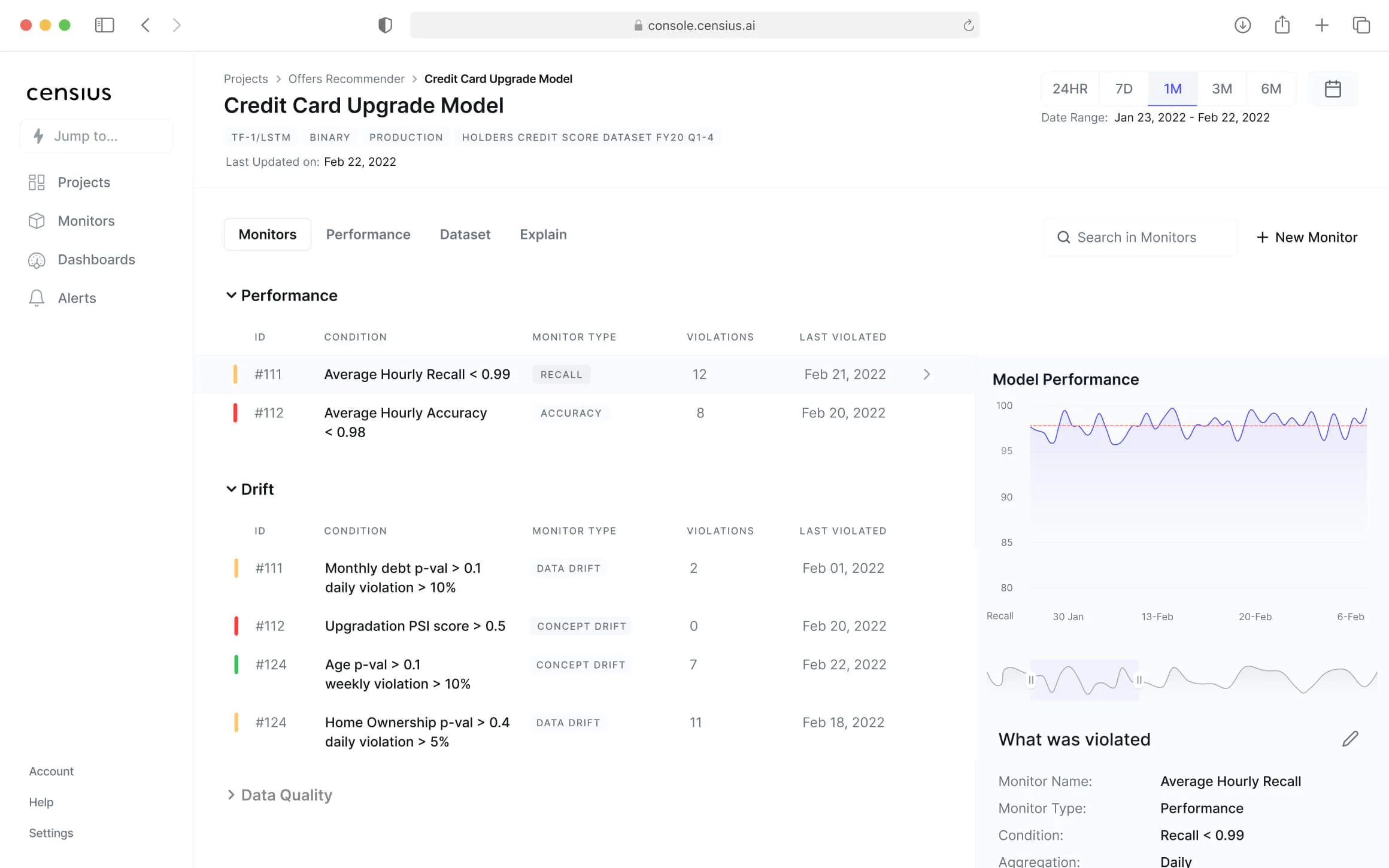
Explore how Censius helps you monitor, analyze and explain your ML models
Explore Platform
